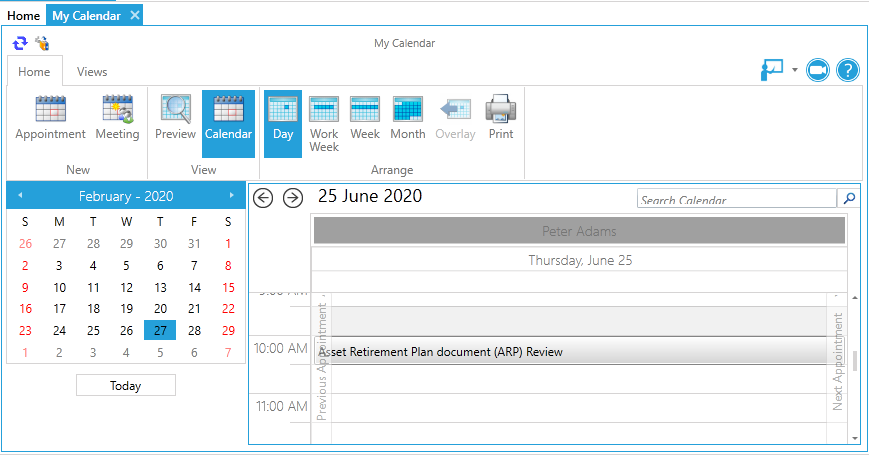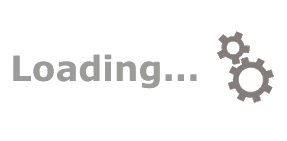
ServicePRO’s integrated calendars are great for synchronizing and coordinating tasks and documenting decisions and action plans taken.
They provide greater functionality than Microsoft Outlook because calendar entries are attached to service requests or projects. Since we don’t expect that you give up Outlook, we provide a complete two-way synchronization functionality between Outlook and ServicePRO.
Let’s take a look at an example. On reviewing the Asset Retirement Plan document (ARP), Peter feels the need to provide direction and feedback to the documentation team (Marco and Joanne).
From the Request Ribbon Tool Bar, Peter selects Schedule > Meeting > New Meeting.
Next, Peter selects the participants, Marco and Joanne. Now, Peter has to schedule the meeting. He clicks on the ‘Check Availability’ tab to check for conflicts.
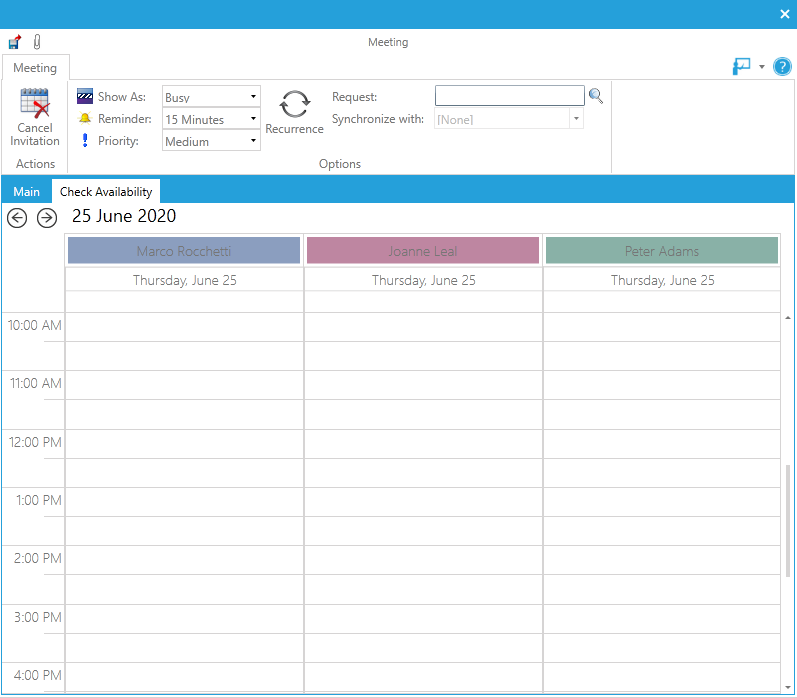
There are no conflicts for Peter’s preferred time of 10:00 AM on June 25th, so he goes ahead and schedules the meeting.
The service request Activity Stream is automatically updated with the meeting:
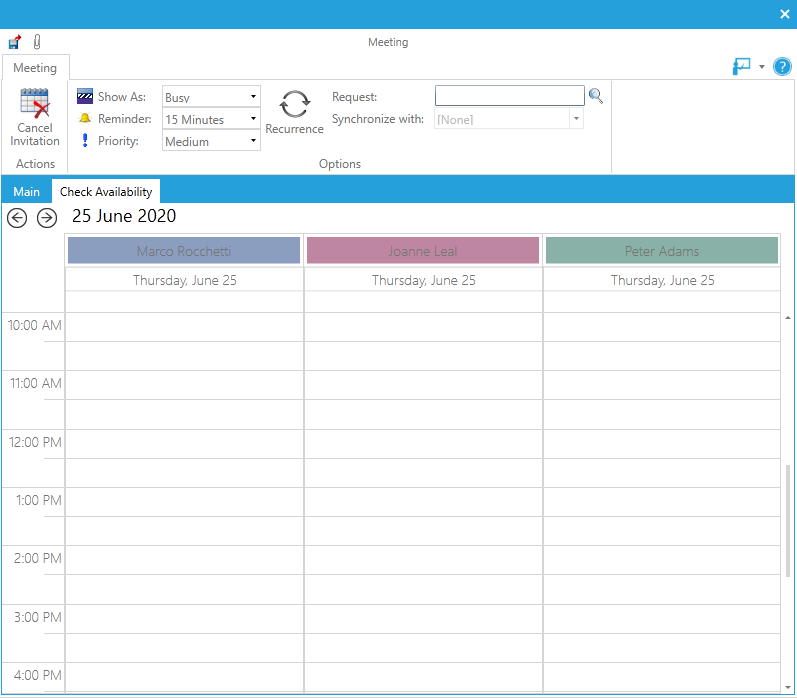
We can see that Peter’s calendar has also been updated (as have Marco and Joanne’s)
Because of ServicePRO’s integration with Outlook, these meeting slots will appear automatically in the team’s calendars.